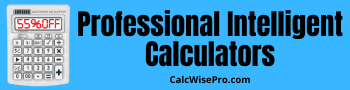Simple Digital Stopwatch: Basic tool for measuring time.
Simple Digital Stopwatch: A basic tool to time activities with precision. Supports start, pause, resume, and reset, shows milliseconds, records lap times, and keeps a session history to track performance and compare intervals.
Simple Digital Stopwatch
Accurate, reliable, and easy to use for all your timing needs.
Laps
| Lap | Lap Time | Total Time |
|---|
How to Use the Stopwatch
Start: Click to begin timing. The button will change to "Pause".
Pause: Click to temporarily halt the timer. The button will change to "Resume".
Resume: Click to continue timing from where you left off.
Lap: Click while the timer is running to record the time for a lap or split without stopping the main timer.
Reset: Click to stop the timer and reset it to zero. This will also clear all recorded laps. A confirmation will be required if laps are recorded.
Keyboard Shortcuts: Use `Spacebar` to Start/Pause, `L` to Lap, and `R` to Reset.
Glossary
Lap Time: The duration recorded for a single, individual lap. It measures the time elapsed since the last lap was marked.
Total Time (Split Time): The cumulative time from the very beginning of the session up to the point when the lap was marked.
Monotonic Clock: A high-precision time source within the browser that always moves forward and is not affected by system time changes (e.g., daylight saving). This ensures the stopwatch remains accurate even if the computer's clock is adjusted.
Disclaimer
This tool provides approximate time measurement for general use. It does not replace professional timing equipment in legal, medical, official sports, or laboratory contexts. For critical measurements, please use certified and appropriate instruments.