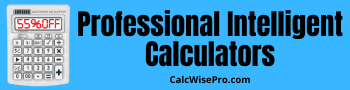Pomodoro Timer: Specific tool for the Pomodoro productivity technique.
Pomodoro Timer: A purpose-built tool for the Pomodoro productivity method. Set focus and break lengths (short and long), number of cycles, sound/visual alerts, session goals, completed-session tracking, and performance reports — ideal for studying, deep work, and time management.
Pomodoro Timer
25:00
Focus
Next: Short Break
Task List
Today's Statistics
0
Pomodoros Completed
0h 0m
Focus Time
Settings
Auto-start next period?
How to Use the Pomodoro Timer
The Pomodoro Technique is a time management method that uses a timer to break down work into intervals, traditionally 25 minutes in length, separated by short breaks.
- Add Your Tasks: Write down the tasks you want to accomplish in the "Task List" section.
- Set the Timer: Adjust the focus, short break, and long break durations in the settings if you wish.
- Start Focusing: Click the "Start" button and work on a task without distractions until the timer rings.
- Take a Break: When the timer goes off, take a short break (e.g., 5 minutes).
- Repeat: After every 4 Pomodoros (focus periods), take a longer break (e.g., 15 minutes).
- Track Progress: Mark tasks as complete and check your daily statistics.
Glossary
- Pomodoro:
- A single 25-minute focus interval.
- Short Break:
- A 5-minute pause after a Pomodoro to rest and recharge.
- Long Break:
- A longer 15-30 minute pause after a cycle of 4 Pomodoros.
- Cycle:
- A sequence of focus periods and short breaks, concluding with a long break (e.g., 4 Pomodoros).
Disclaimer
This tool supports your productivity with time estimates and breaks. It does not replace guidance from qualified health, education, or work professionals. Adjust its use according to your conditions and your context's policies.