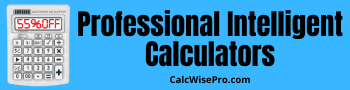Duration Calculator (Between Dates/Times): Determines the total period between specific times.
Duration Calculator (Between Dates/Times): Determine periods with precision. Enter start and end date/time, get results in years, months, weeks, days, hours, minutes, and seconds, account for time zones and daylight saving, optionally exclude weekends/holidays, and export reports — ideal for deadlines, SLA, timesheets, and planning.
Duration Calculator
Start Point
End Point
Calculation Options
Note: This calculation does not account for public holidays.
From
To
Note: These options apply to 'Total Duration' day counts. Time-based calculations are exact.
Results
Summary
Detailed Breakdown
Totalized Units
Start Point
Duration
New Date & Time
How to Use the Duration Calculator
To Calculate Duration Between Two Points:
- Go to the "Calculate Duration" tab.
- Enter the "Start Point" date, time, and timezone.
- Enter the "End Point" date, time, and timezone.
- Select your "Calculation Mode":
- Total Duration: Calculates the exact time passed. You can choose to "Count the start day" or "Include the end day" for day-based counts.
- Business Days: Counts only the days that are not weekends. You can define which days are weekends (e.g., Saturday and Sunday). This mode does not include public holidays.
- Business Hours: Calculates the total time passed only within the specified "Business Hours Window" on non-weekend days.
- Click the "Calculate" button.
- Your results will appear in three formats: a "Summary" (e.g., "2 years, 3 months..."), a "Detailed Breakdown", and "Totalized Units" (e.g., total days, total hours).
To Add or Subtract Time from a Date:
- Go to the "Add/Subtract Time" tab.
- Enter the "Start Point" date, time, and timezone.
- Select whether to "Add" or "Subtract".
- Enter the duration you wish to add or subtract (e.g., 3 years, 10 days, and 5 hours).
- Click the "Calculate New Date" button.
- The resulting date and time will be displayed.
Printing and Copying:
- Click "Print Results" to open your browser's print dialog. Only the results will be printed, not the input fields or buttons.
- Click "Copy" in the results box to copy a summary to your clipboard.
Glossary
- DST (Daylight Saving Time)
- The practice of advancing clocks (typically by one hour) during warmer months so that darkness falls at a later clock time. This calculator automatically accounts for DST transitions based on the selected IANA timezone, which can sometimes result in 23 or 25-hour days.
- IANA Timezone
- A standardized name for a timezone, such as "America/New_York" or "Europe/Paris". These names are maintained by the Internet Assigned Numbers Authority (IANA) and represent a region that observes a uniform time, including any DST rules.
- ISO 8601
- An international standard for representing dates and times (e.g.,
2025-10-22T14:30:00-04:00). It provides a clear and unambiguous format, which this calculator uses internally. - UTC (Coordinated Universal Time)
- The primary time standard by which the world regulates clocks and time. It is a successor to Greenwich Mean Time (GMT). UTC does not observe Daylight Saving Time. It is often used in aviation, computing, and international coordination.