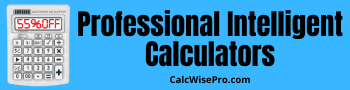Customizable Online Stopwatch: Allows you to customize the stopwatch interface.
Customizable Online Stopwatch: Create a unique and functional stopwatch. Customize theme (light/dark), background and text colors, font size, alert sounds (bell, buzzer, music), volume, fullscreen mode, compact view, save configuration presets, sync across devices, and access via browser without installation — perfect for any use case.
Customizable Online Stopwatch
Your timer, your rules. Fully customizable.
Customization Panel
Theme & Colors
Font & Format
Alarm & Notifications
Controls & Misc
Note: Supported on most modern browsers (Chrome, Edge, Safari 16+).
Keyboard Shortcuts
- Spacebar: Start / Pause / Resume
- Enter/R: Reset
- Esc: Pause
Layout Mode
Maximizes the timer display. Press 'Esc' to exit.
Save & Load Presets
Import / Export
Defaults
How to Use the Customizable Stopwatch
This tool functions as both a stopwatch (counting up) and a countdown timer (counting down).
- Select Mode: Choose 'Stopwatch' or 'Countdown' at the top.
- For Countdown: Enter your desired time in
HH:MM:SSformat (e.g.,00:10:30for 10 minutes and 30 seconds). - Controls: Use 'Start', 'Pause', 'Resume', and 'Reset' to manage the timer.
- Customize: Open the 'Customization Panel' to change everything. Your settings are saved automatically in your browser.
- Presets: Save your favorite settings (like 'Study' or 'Workout') using the 'Presets' tab for quick access later.
Glossary
- Preset
- A saved collection of all your customization settings (colors, fonts, behaviors) that you can load with one click.
- Theme
- A predefined set of colors for the background, text, and buttons. This includes modes for dark, high-contrast, and colorblindness.
- Drift
- An inaccuracy in a timer that can happen when a browser tab is in the background. This timer uses a high-precision clock (
performance.now) to prevent drift and ensure accuracy. - Wake Lock
- A browser feature that, when activated, prevents your device's screen from turning off automatically. Useful for long timing sessions.
Disclaimer
This tool provides a customizable timer for general use. It does not replace guidance from qualified professionals in health, education, or safety. Adjust the settings according to your needs and always follow expert recommendations for specific activities (like exercise or cooking).