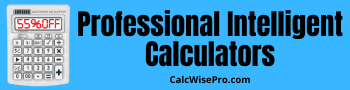Organization Calculator (Time/Task): Estimates time for tasks and helps with planning.
Organization Calculator (Time/Task): Plan intelligently. Create task lists with time estimates, priority, and deadline, calculate total project time, identify bottlenecks, distribute tasks by day/week, receive deadline alerts, visualize schedule in Gantt or calendar view, adjust dynamically as progress updates, export plans, and track completion — ideal for managers, professionals, and students juggling multiple projects.
Task Organization Calculator
Important Disclaimer
I am not a licensed professional. The information and estimates provided are for general guidance and planning purposes only. They do not substitute for professional time management advice or productivity coaching. Results may vary.
Add New Task
Weekly Summary
Scheduled Tasks
No tasks added yet.
How to Use the Calculator
Step 1: Input Details. Enter the task name, a brief description (optional), and your initial time estimate in minutes.
Step 2: Assess. Select the Priority and Difficulty. The calculator automatically adds a "buffer time" based on these factors to create a more realistic estimate and account for interruptions.
Step 3: Block Time. Choose the day of the week you plan to tackle the task. This helps you visualize your daily workload.
Step 4: Review. Check the "Weekly Summary" to see your total load and how each day is scheduled. If a day is overloaded (e.g., more than 8 hours), you might need to adjust.
Step 5: Print. Use the "Print Plan" button to generate a clean, printable version of your schedule for offline use.
Glossary of Terms
- Estimated Time (Est. Time)
- Your initial guess of how long a task will take to complete in minutes.
- Refined Time Estimate
- The initial estimate plus a calculated "buffer time" (extra time added to account for unexpected issues, procrastination, or task complexity).
- Time Block/Allocation
- The process of assigning a task to a specific, continuous block of time on a given day to ensure focus and prevent overscheduling.
- Workload
- The total amount of time allocated for tasks on a specific day or week.